Siberian Forms
In Siberian we have implemented our own Forms & Elements to control design and javascript events
Here is listed all these elements, how to use them from the View to the Controller
Form fields must respect the case of the field they represent in the database.
Form example
Below is the code for a form using every single elements available, then each one being described
<?php
/**
* Class Form_Test
*/
class Form_Test extends Siberian_Form_Abstract
{
public function init()
{
parent::init();
$db = Zend_Db_Table::getDefaultAdapter();
$this
->setAction(__path('/form/test'))
->setAttrib('id', 'form-test')
->addNav('form-test-nav');
/** Bind as a create form */
self::addClass('create', $this);
/** Hidden */
$this->addSimpleHidden('element_hidden');
/** Image upload with crop */
$this->addSimpleImage(
'element_image',
__('Image'),
__('Import an image'),
[
'width' => 300,
'height' => 300
]
);
/** Input text */
$this->addSimpleText('element_text', __('Text'));
/** Textarea */
$this->addSimpleTextarea('element_textarea', __('Textarea'));
$full = $this->addSimpleTextarea('element_textarea_100', __('Textarea 100%'));
$full->setNewDesignLarge();
/** Textara with CKEditor */
$richtext = $this->addSimpleTextarea(
'element_textarea_richtext',
__('Textarea Richtext')
);
$richtext->setRichtext();
$this->addSimpleSelect(
'element_select',
__('Select'),
['Option #1', 'Option #2', 'Option #3', 'Option #4']
);
$this->addSimpleMultiSelect(
'element_multiselect',
__('Multi Select'),
['Option #1', 'Option #2', 'Option #3', 'Option #4']
);
$this->addSimpleCheckbox('element_checbox', __('Checkbox'));
$this->addSimpleMultiCheckbox(
'element_multichecbox',
__('Multi Checkbox'),
['Option #1', 'Option #2', 'Option #3', 'Option #4']
);
$this->addSimpleRadio(
'element_radio',
__('Radio'),
['Option #1', 'Option #2', 'Option #3', 'Option #4']
);
$this->addNav('submit-repeat', 'OK', false);
}
}
Form action
The action to were the form submit its data is defined by ->setAction()
<?php
$this->setAction(__path('/form/test'))
Form default nav
This will add on your form a default navigation, with back arrow & a submit button
<?php
$this->addNav('form-test-nav')
parameters
<?php
$this->addNav($name, $save_text = 'OK', $display_back_button = true)
| Parameter | Type | Description |
|---|---|---|
| $name | String |
A unique name to identify your nav ControlGroup |
| $save_text | String |
The text used for the submit button |
| $display_back_button | Boolean |
Wether to display or not the back button, used to repeat submit on long forms without back button |
Form binders
Form events like submit or change are binded with css classes like below:
> create
Binds a form to submit data onSubmit event, add the css class create
<?php
self::addClass('create', $this);
This form reloads the feature on success, or appends the form errors to the DOM.
> toggle
Binds a form to submit data onSubmit event for single toggling forms, add the css class toggle see #toggle-forms
<?php
self::addClass('toggle', $this);
> onchange
Binds a form to submit data onChange event for every single item in the form, add the css class onchange see #toggle-forms
<?php
self::addClass('onchange', $this);
> delete
Binds a form to submit data onSubmit event for single row forms, add the css class delete see #toggle-forms
<?php
self::addClass('delete', $this);
This binder is used for small delete forms, to trigger various events
- Submit the delete form
- Check if the row was deleted, then remove the corresponding row dynamically from the table
- Or reload the page if this was the only row
Elements
Top navigation & submit
code
<?php
$this->addNav('form-test-nav')
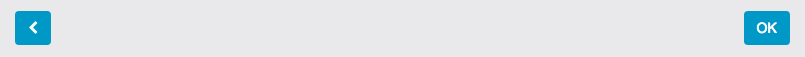
Image upload with crop
code
<?php
/** Image upload with crop */
$this->addSimpleImage(
'element_image',
__('Image'),
__('Import an image'),
[
'width' => 300,
'height' => 300
]
);
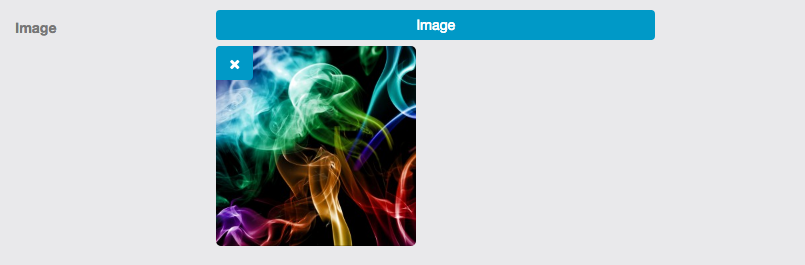
Crop modal
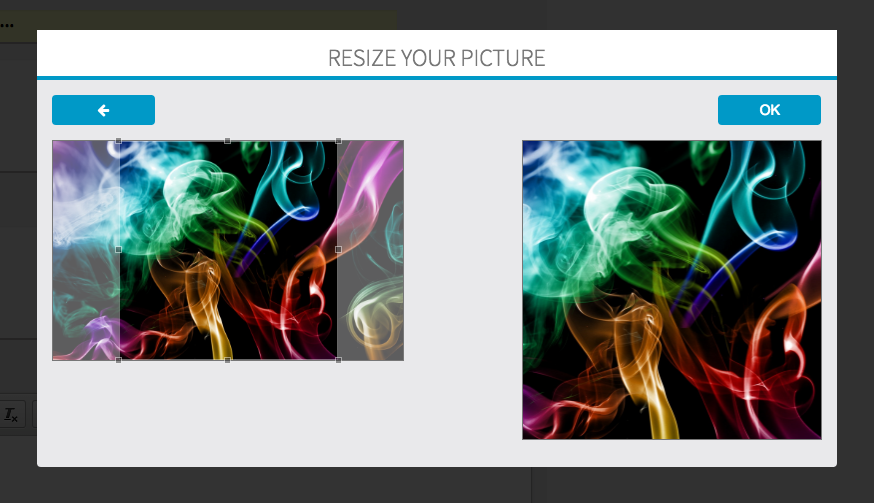
Input text
code
<?php
/** Input text */
$this->addSimpleText('element_text', __('Text'));
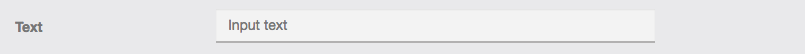
Input password
code
<?php
/** Input text */
$this->addSimplePassword('element_password', __('Password'));
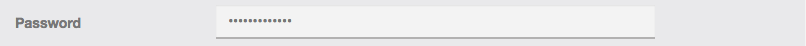
Textarea
code
<?php
/** Textarea */
$this->addSimpleTextarea('element_textarea', __('Textarea'));
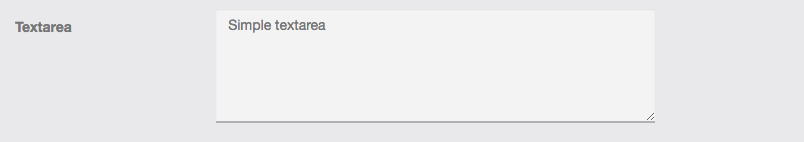
Textarea 100%
code
<?php
$textarea_100 = $this->addSimpleTextarea('element_textarea_100', __('Textarea 100%'));
$textarea_100->setNewDesignLarge();
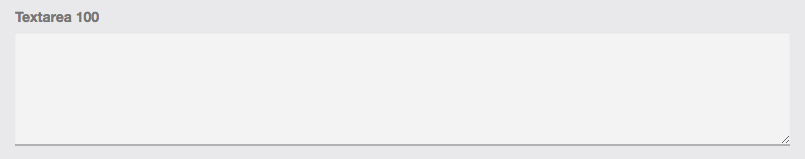
Richtext (CKEditor)
code
<?php
/** Textara with CKEditor */
$richtext = $this->addSimpleTextarea('element_textarea_richtext', __('Textarea Richtext'));
$richtext->setRichtext();
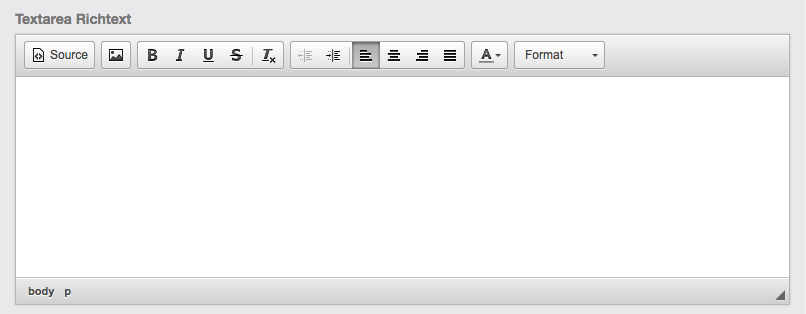
Select
code
<?php
$this->addSimpleSelect(
'element_select',
__('Select'),
array('Option #1', 'Option #2', 'Option #3', 'Option #4')
);
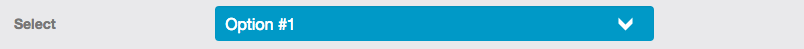
MultiSelect
code
<?php
$this->addSimpleMultiSelect(
'element_multiselect',
__('Multi Select'),
array('Option #1', 'Option #2', 'Option #3', 'Option #4')
);
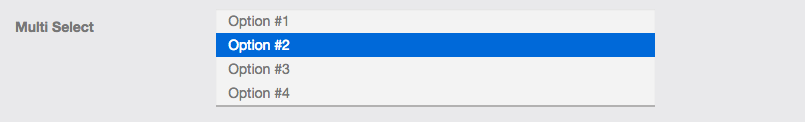
Checkbox
code
<?php
$this->addSimpleCheckbox('element_checbox', __('Checkbox'));
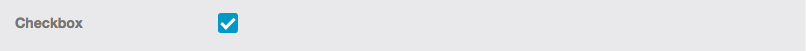
MultiCheckbox
code
<?php
$this->addSimpleMultiCheckbox(
'element_multichecbox',
__('Multi Checkbox'),
array('Option #1', 'Option #2', 'Option #3', 'Option #4')
);
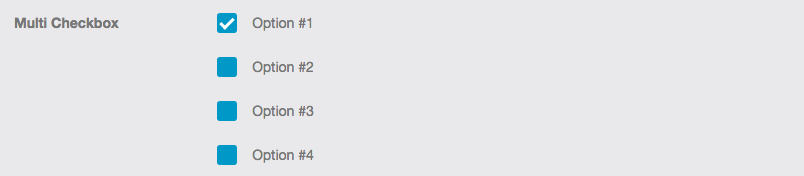
Radio button
code
<?php
$this->addSimpleRadio(
'element_radio',
__('Radio'),
array('Option #1', 'Option #2', 'Option #3', 'Option #4'));
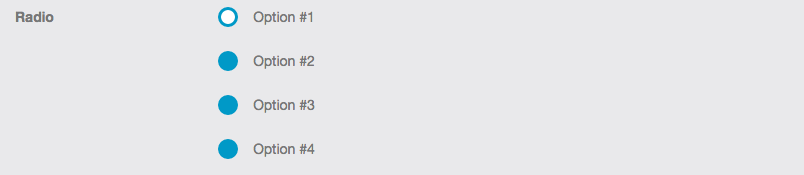
Date, Datetime & Time pickers
code
<?php
$this->addSimpleDatetimepicker(
'date',
__('Date Picker'),
false,
Siberian_Form_Abstract::DATEPICKER
);
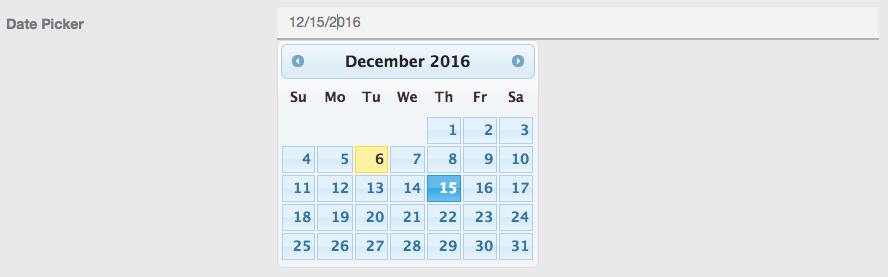
<?php
$this->addSimpleDatetimepicker(
'datetimepicker',
__('DateTime Picker'),
false,
Siberian_Form_Abstract::DATETIMEPICKER
);
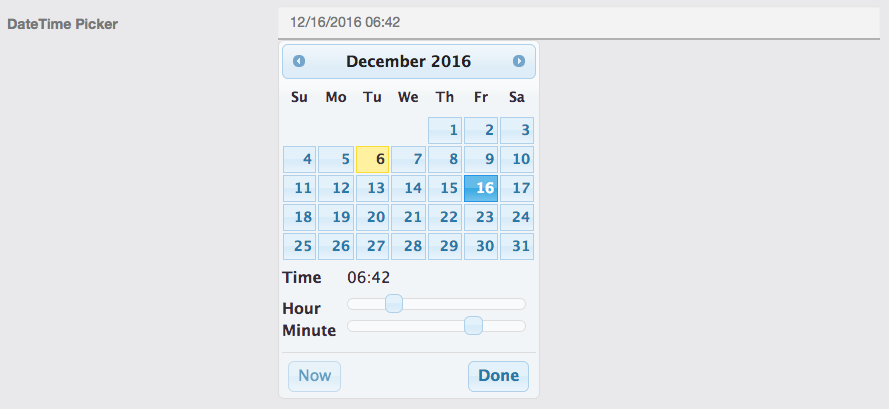
<?php
$this->addSimpleDatetimepicker(
'timepicker',
__('Time Picker'),
false,
Siberian_Form_Abstract::TIMEPICKER
);
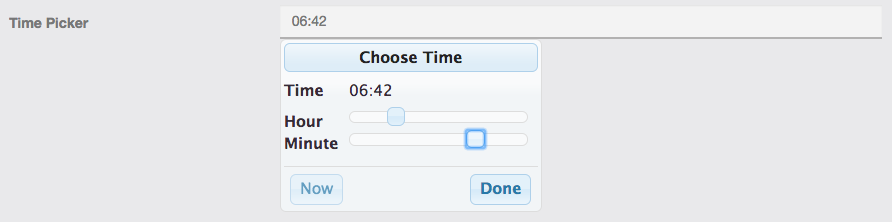
Slider element
code
<?php
$this->addSimpleSlider(
'element_slidero',
__('Slider'),
array(
'min' => -100,
'max' => 100,
'step' => 5,
'unit' => '%'
), true);
The option unit goes along with the last parameter $with_indicator to show or not an indicator, %, °, px, etc...

Submit repeat (for long forms)
code
<?php
$this->addNav('submit-repeat', 'OK', false);
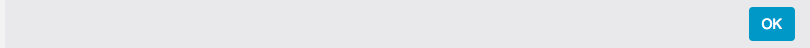
Form usage
Creating the form object
<?php
$form_test = new Form_Test();
Populating with a Siberian object/model:
<?php
$siberian_object = new Job_Model_Place();
$form_test->populate($siberian_object->getData());
->getData() will return a raw key => values array representing the object.
Manually filled with default values:
<?php
$form_test->getElement('element_textarea')->setValue('My textarea default value');
->getElement($name) will return the form element identified by $name, you can then set value, options, attributes, etc...
Displaying the form:
<?php
echo $form_test;
Controller side
Basic form validation
here the edit action is used for both creating & editing the corresponding object
<?php
public function editAction() {
/** Retrive the form submit values */
$values = $this->getRequest()->getPost();
/** Init the form */
$form = new Job_Form_Place();
/** Testing if the form is valid with the given values */
if($form->isValid($values)) {
/** Do whatever you need when form is valid */
$place = new Job_Model_Place();
$place
->addData($values)
->addData(array(
"is_active" => true,
))
;
/** Moving the uploaded file to the app folder */
$path_banner = Siberian_Feature::moveUploadedFile(
$this->getCurrentOptionValue(),
Core_Model_Directory::getTmpDirectory()."/".$values['banner'],
$values['banner']
);
/** Replacing the tmp path, with the file path */
$place->setData("banner", $path_banner);
/** When an image is not required, this parts handles the deletion */
if($values["icon"] == "_delete_") {
$place->setData("icon", "");
} else if(file_exists(Core_Model_Directory::getBasePathTo("images/application".$values["icon"]))) {
# Nothing changed, skip
} else {
$path_icon = Siberian_Feature::moveUploadedFile(
$this->getCurrentOptionValue(),
Core_Model_Directory::getTmpDirectory()."/".$values["icon"],
$values["icon"]
);
$place->setData("icon", $path_icon);
}
/** An example of geocoding an Address */
if(!empty($values["location"])) {
$coordinates = Siberian_Google_Geocoding::getLatLng(array(
"address" => $values["location"]
));
$place->setData("latitude", $coordinates[0]);
$place->setData("longitude", $coordinates[1]);
}
/** Saving the object in */
$place->save();
$html = array(
"success" => 1,
"message" => __("Success."),
);
} else {
/** Do whatever you need when form is not valid */
$html = array(
"error" => 1,
"message" => $form->getTextErrors(), /** Required for javascript to handle errors */
"errors" => $form->getTextErrors(true), /** Required for javascript to handle errors */
);
}
$this->_sendHtml($html);
}
Basic toggling form & action
Form toggle
<?php
class Job_Form_Place_Toggle extends Siberian_Form_Abstract {
public function init() {
parent::init();
$this
->setAction(__path("/job/place/togglepost"))
->setAttrib("id", "form-place-toggle")
;
/** Bind as a delete form */
self::addClass("toggle", $this);
$db = Zend_Db_Table::getDefaultAdapter();
$select = $db->select()
->from('job_place')
->where('job_place.place_id = :value')
;
$place_id = $this->addSimpleHidden("place_id", __("Place"));
$place_id->addValidator("Db_RecordExists", true, $select);
$place_id->setMinimalDecorator();
$this->addMiniSubmit(null, "<i class='fa fa-power-off icon icon-power-off'></i>", "<i class='fa fa-check icon icon-ok'></i>");
$this->defaultToggle($this->mini_submit, "Enable place", "Disable place");
}
}
Toggle form requires validators, and a "mini submit" like this:
<?php
$this->addMiniSubmit(
null,
"<i class='fa fa-power-off icon icon-power-off'></i>",
"<i class='fa fa-check icon icon-ok'></i>"
);
And if you need a tooltip message to indicate the action:
<?php
$this->defaultToggle(
$this->mini_submit,
"Enable place",
"Disable place"
);
<?php
public function toggleAction() {
$values = $this->getRequest()->getPost();
$form = new Job_Form_Place_Toggle();
if($form->isValid($values)) {
$place = new Job_Model_Place();
/** Toggling the field */
$result = $place->find($values["place_id"])->toggle();
$html = array(
"success" => 1,
/** Return the new state for javascript to toggle the icon */
"state" => $result,
/** Return the message corresponding to the new state */
"message" => ($result) ? __("Place enabled") : __("Place disabled"),
);
} else {
/** Do whatever you need when form is not valid */
$html = array(
"error" => 1,
"message" => $form->getTextErrors(),
"errors" => $form->getTextErrors(true),
);
}
$this->_sendHtml($html);
}
Basic delete form & action
Form delete
<?php
class Job_Form_Place_Delete extends Siberian_Form_Abstract {
public function init() {
parent::init();
$this
->setAction(__path("/job/place/deletepost"))
->setAttrib("id", "form-place-delete")
->setConfirmText("You are about to remove this Place !\n Are you sure ?");
;
/** Bind as a delete form */
self::addClass("delete", $this);
$db = Zend_Db_Table::getDefaultAdapter();
$select = $db->select()
->from('job_place')
->where('job_place.place_id = :value')
;
$place_id = $this->addSimpleHidden("place_id", __("Place"));
$place_id->addValidator("Db_RecordExists", true, $select);
$place_id->setMinimalDecorator();
$mini_submit = $this->addMiniSubmit();
}
}
Delete action
<?php
public function deleteAction() {
$values = $this->getRequest()->getPost();
$form = new Job_Form_Place_Delete();
if($form->isValid($values)) {
$place = new Job_Model_Company();
$place->find($values["place_id"]);
/** Delete the object */
$place->delete();
$html = array(
'success' => 1,
'success_message' => __('Place successfully deleted.'),
);
} else {
$html = array(
"error" => 1,
"message" => $form->getTextErrors(),
"errors" => $form->getTextErrors(true),
);
}
$this->_sendHtml($html);
}
