Ionic Tools
We've build our own services on top of Ionic to be more resilient when updating frameworks.
Dialog
The Dialog service is used to handle Alert, Prompt & Confirm popups taking care of the stack, and extended with nice features.
This service also takes care of the translations, every String goes into $translate.instant(text)
And if context is defined, strings goes into $translate.instant(text, context).
Dialog methods always return a promise
Alert
Dialog.alert(title, message, button, dismiss, context);
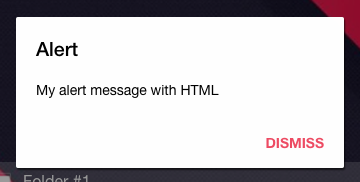
options
| Key | Type | Default | Usage |
|---|---|---|---|
| title | String | --- | Dialog title |
| message | String | --- | Dialog message text |
| button | String | --- | Dialog button text, dismiss or ok |
| dismiss | Integer | undefined | When defined, the Dialog will automatically dismiss after the given time in ms, if set to -1 the dismiss time will be calculated automatically |
| context | String | undefined | When defined, the context will be used to translate strings |
Prompt
Dialog.prompt(title, message, type, value, context);
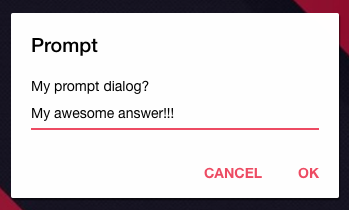
options
| Key | Type | Default | Usage |
|---|---|---|---|
| title | String | --- | Prompt title |
| message | String | --- | Prompt message text |
| type | String | text | text or password, defaults to text if undefined |
| value | String | undefined | Placeholder if type is set to text |
| context | String | undefined | When defined, the context will be used to translate strings |
Confirm
Dialog.confirm(title, message, buttons_array, css_class, context);
Dialog.confirm(title, message, buttons_array, css_class, context)
.then(function (result) {
if (result) {
// Confirmed
} else {
// Cancelled
}
});
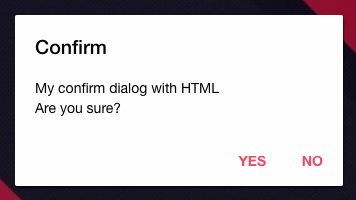
options
| Key | Type | Default | Usage |
|---|---|---|---|
| title | String | --- | Confirm title |
| message | String | --- | Confirm message text |
| buttons_array | Array | --- | ["YES","NO"] |
| css_class | String | undefined | CSS class used to customize render |
| context | String | undefined | When defined, the context will be used to translate strings |
Modal
This Modal service is using $ionicModal but will take cares of the stacking, the parameters & config are the same as the $ionicModal ones.
The service also takes care of removing the Modal when closing via modal.hidden subscribers.
The Modal service returns a promise with the modal object
fromTemplateUrl
Modal.fromTemplateUrl(templateUrl, config);
Modal.fromTemplateUrl(templateUrl, config)
.then(function (modal) {
// Do Whatever you want with your modal!
});
fromTemplate
Modal.fromTemplate(template, config);
Loader
With this loader wrapper, you can only open the Loader once. Also the loader comes with a backdrop modal preventing any action!
Show
Loader.show(text, config);
default
Loader.show()
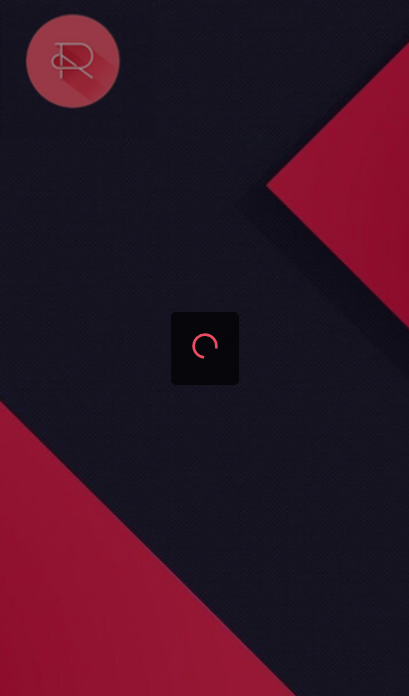
example with text
Loader.show("Custom text...")
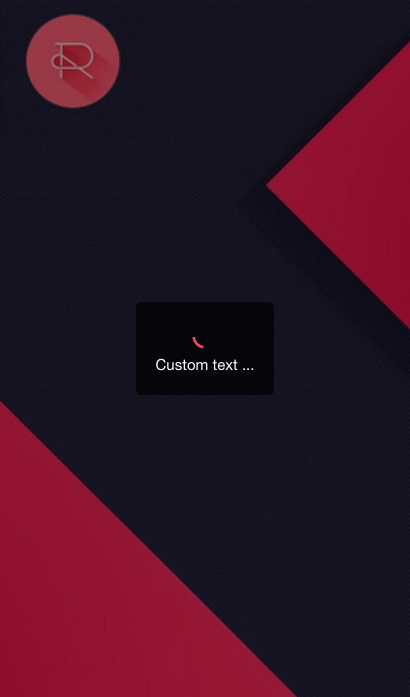
example with image
Loader.show("<br /><img src='https://goo.gl/SBAxdl' style='width: 60px;' />")
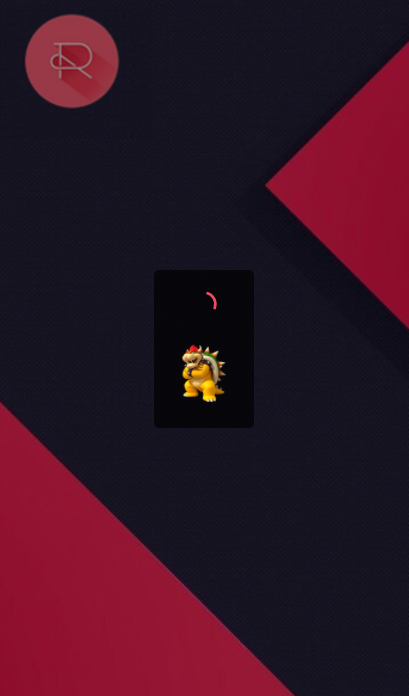
Hide
Loader.hide();
Location
The location services is used to get the current position, with refresh rules to avoid GPS spam & abuse.
getLocation
usage
Location.getLocation(config, force)
.then(function(position) {
/** position: {
coords: {
latitude
longitude
altitude
accuracy
altitudeAccuracy
heading
speed
}
timestamp
}
*/
}, function(error) {
// action on error
})
Returns a promise
If force is set to true the GPS request will be immediate, otherwise if the latest fetch is less than 10 seconds,
it will return the latest saved position within the promise then refresh it in background.
default config
{
enableHighAccuracy: true,
timeout: 10000,
maximumAge: 0
}
getLatest
Location.getLatest()
.then(function(position) {
/** position: {
coords: {
latitude
longitude
altitude
accuracy
altitudeAccuracy
heading
speed
}
timestamp
}
*/
}, function(error) {
// action on error
})
Returns a promise
Get latest will return the latest position, without taking care of the freshness, if the position was never fetched, it will try to fetch it however.
Picture
The picture service will prompt for whether importing a Picture from your library or Taking a new with the Camera.
takePicture
Picture.takePicture(width, height, quality)
.then(function(response) {
/**
The image is returned in base64.
response: {
image
}
*/
}, function(error) {
// action on error
})
options
| Key | Type | Default | Usage |
|---|---|---|---|
| width | Integer | 1200 | Max width in pixel |
| height | Integer | 1200 | Max height in pixel |
| quality_array | Integer | 90 | Picture quality 0-100 |
SocialSharing
share
SocialSharing.share(content, message, subject, link, file)
When using SocialSharing.share() with no parameters, the default message will be Hi. I just found this in the MyAwesomeApp app.
If only content is defined, this will be replace by content, like Hi. I just found a new awesome music in the MyAwesomeApp app.
When defining message it will completely override the default message including content, like Just wanted to share this song with you guy's
but you can use $1 as a placeholder for content, and $2 as a placeholder for the Application name, like Just wanted to share $1 with you guy's, in the App $2
link will default to the Application download link
options
| Key | Type | Default | Usage |
|---|---|---|---|
| content | String | undefined | Default placeholder text |
| message | String | undefined | Message replacing the default one |
| subject | String | undefined | Subject or your shared message |
| link | String | undefined | Default to the Application download link |
| file | String | undefined | A file url, an album cover or pdf for example |
Customer
The customer service, is the only entry point you should use when dealing with user accounts, this in order to avoid any unwanted and/or duplicated behaviors.
loginModal
Customer.loginModal(scope, login_callback, logout_callback)
options
| Key | Type | Default | Usage |
|---|---|---|---|
| scope | Object | undefined | If undefined, the scope will be $rootScope |
| login_callback | Function | undefined | A function to be called on a sucessfull login |
| logout_callback | Function | undefined | A function to be called on a sucessfull logout |
$session
The session provider contains the session id, the uid, and the screen resolution.
This service is also used to store session data in localStorage.
getId
$session.getId()
getDeviceUid
$session.getDeviceUid()
getDeviceScreen
$session.getDeviceScreen()
/**
{
width,
height
}
*/
setItem
$session.setItem(key, value)
getItem
$session.getItem(key)
.then(function(value) {
// the retrieved value, or null if it doesn't exists
});
removeItem
$session.removeItem(key)
